Your account was migrated
If you registered your account before 2022 a password update is now required. We have migrated existing customer accounts to the new billing and management portal called “My Account”. A new account ID was automatically created for existing customers.
Please note that as today we are still developing this platform and some features are still not available. Rest assured that we plan to bring all the existing account functionality and more. The new customer area is heavily improved both in performance, security and design and will be the future in Netz0 to manage your products, support, billing, purchases, and other services.
The old account area is still available, you can access it by clicking the link in your account that shows on the top after logging in:
The previous old account page will let you manage all the functionality that is still missing or pending in the new “My Account”. This gives you both options, you can keep using the old section or the new one. If for some reason you don’t like something in the new account area or find something missing, please contact us with your suggestions. We are always open to improvements.
Why do we require this?
Since passwords in databases are hashed, it means they are not retrievable. Nobody can access or view your passwords, they are encrypted (hashed and salted) in a non-reversible way. For that reason, it’s not possible to migrate existing passwords. The new platform uses an even stronger encryption algorithm. To access your Netz0 account, you will first have to do a password reset and set a new password for your account.
Your username has not changed and is the same as before but if you try to access your existing account it will fail because your new account ID has a random unknown password which was set by our migration platform. Please reset your account password before your first access using the following link:
Enter your existing email address that is also your username. You will receive a message that contains information on how to reset your account password. You are free to use the same password as before if it meets the new security policies.
New security policy
The new password security policies require that passwords have at least 8 characters or more. It should also contain at least one uppercase character, one lowercase character and one numeric character.
Examples of invalid passwords:
bilbo = Invalid! Only has 5 characters
bilbobaggins = Invalid! Does not contain an uppercase character or a number.
Bilbobaggins = Invalid! Has uppercase and lowercase characters but still does not contain a number.
Bilbobaggins5 = Valid! Password passes the minimum security.
This is just an example, ideally you should not use common generic or dictionary words. We suggest a password manager or service and using a completely random password for proper security. This applies to all passwords, not just with us, and do not re-use passwords. Using the same password in several websites, accounts, or services is considered an extremely bad security practice. Try using a unique password for every single website, service, and account. A password is not really a secret if you are re-using them.
We suggest using KeePass if you need an offline password manager or Bitwarden if you want an online service, both are free and open source but there are many other options available. Or you can have your browser store the login information which is still better than typing them manually.
This password reset procedure is only requested the first time you try to access your account. Afterwards you can log in normally. Please do not try to use your old password, it will not work and most likely will result in a temporary lock out if you attempt to access the system several times using a wrong password. A reset is absolutely required to set your new password.
Once you can access your new account, please remember that this area is still under development. This means that some sections like invoices, orders and payments are still managed from the old account. A link will automatically redirect you to that account for payments, domain management and other sections. Some data in the new account will show as 0 or with no data. This is on purpose and is not an error. Don’t worry, nothing is gone, it just means the data is available from the old account.
Note that these changes have no relationship to your Netz0 services. It has no affect whatsoever on your domain names, web hosting services or active products. It also has no relationship to the logins, usernames, or passwords on those services. They have not changed.
If for some reason you have issues with the reset link, contact us using the contact form at:
Please specify your existing username and the details of the problem.

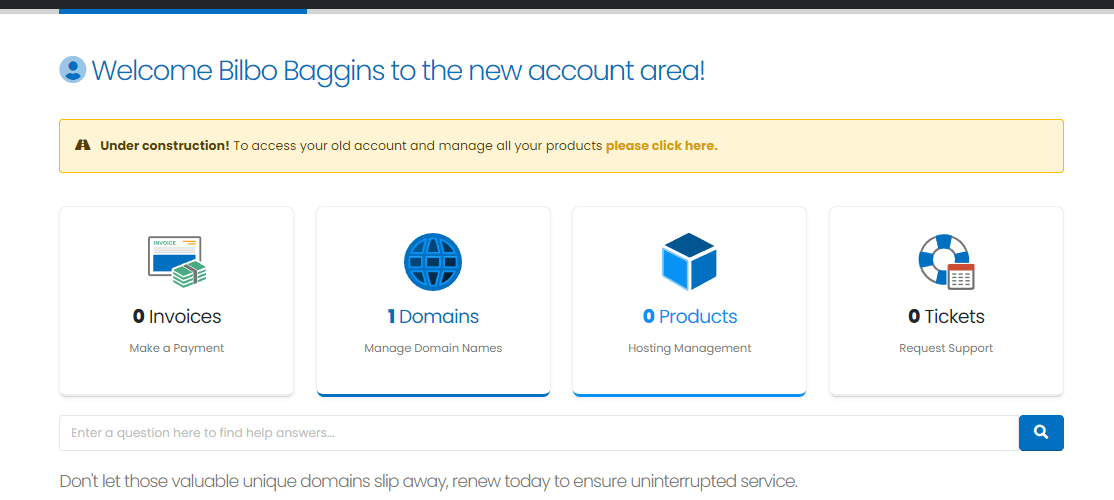
Comments (0)