Direct Access
To access the NetzBuilder editor directly, go to the following URL in your favorite Web browser: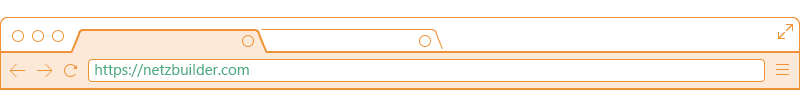
netzbuilder.com
Then login with the username and password received on the activation of your NetzBuilder service.
Automatic Access
You can also access with the single sign-on automatic login from your Netz0 account. This method will not request your NetzBuilder username and password as long as you are authenticated to your Netz0 account as the primary customer. It allows you to place a random and secure password on your NetzBuilder account and simply use the Netz0 access as a single centralized entry point to your services without having to remember additional details.
To use the single sign-on login, go to your product management page. On the ACTIONS menu select the option titled Login to NetzBuilder.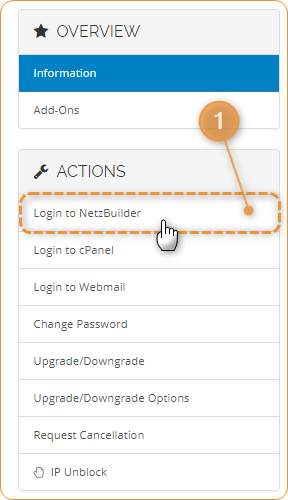
Then press the green button NETZBUILDER LOGIN >>>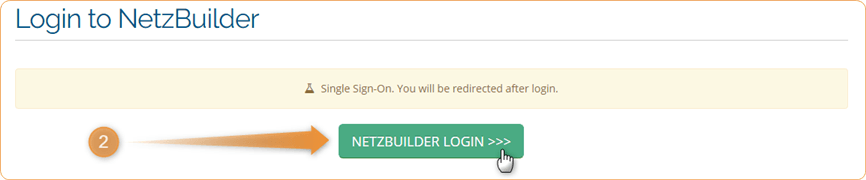
Note: If this is the first time you use this functionality, for security, the option is enabled on your Netz0 account after the first attempt. Consecutive attempts will access you automatically to NetzBuilder without asking any further authentication details.
