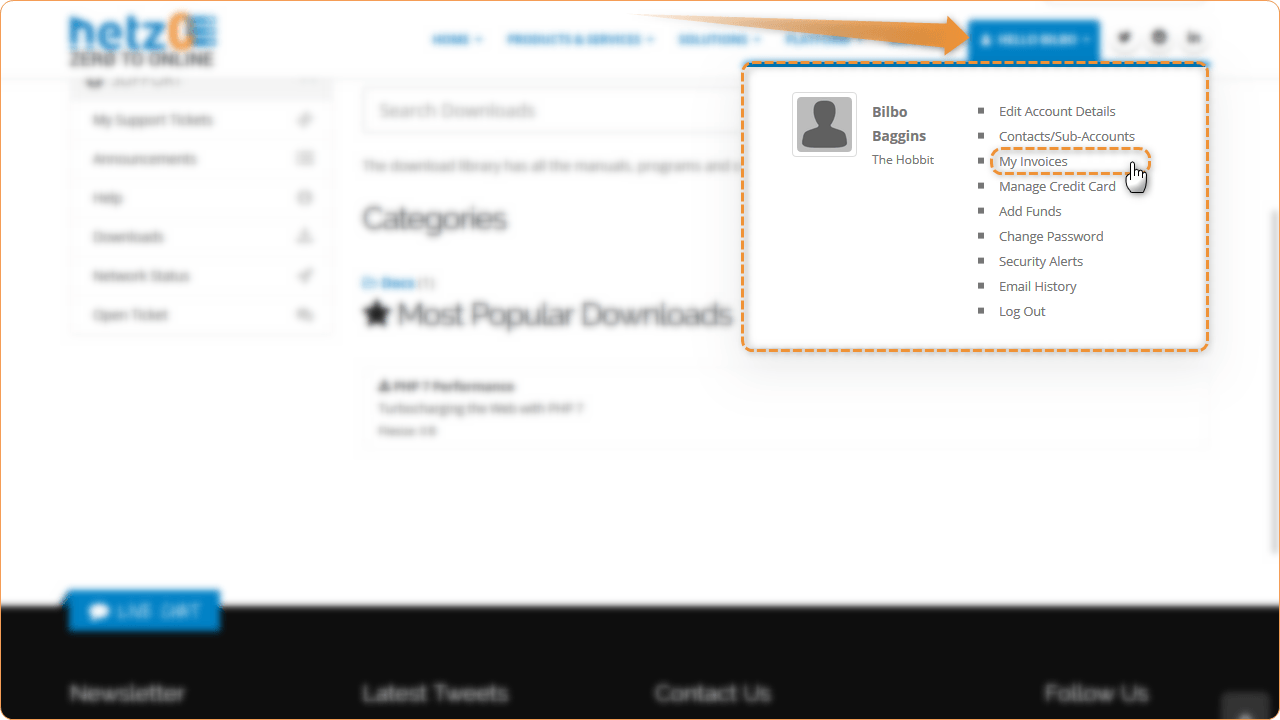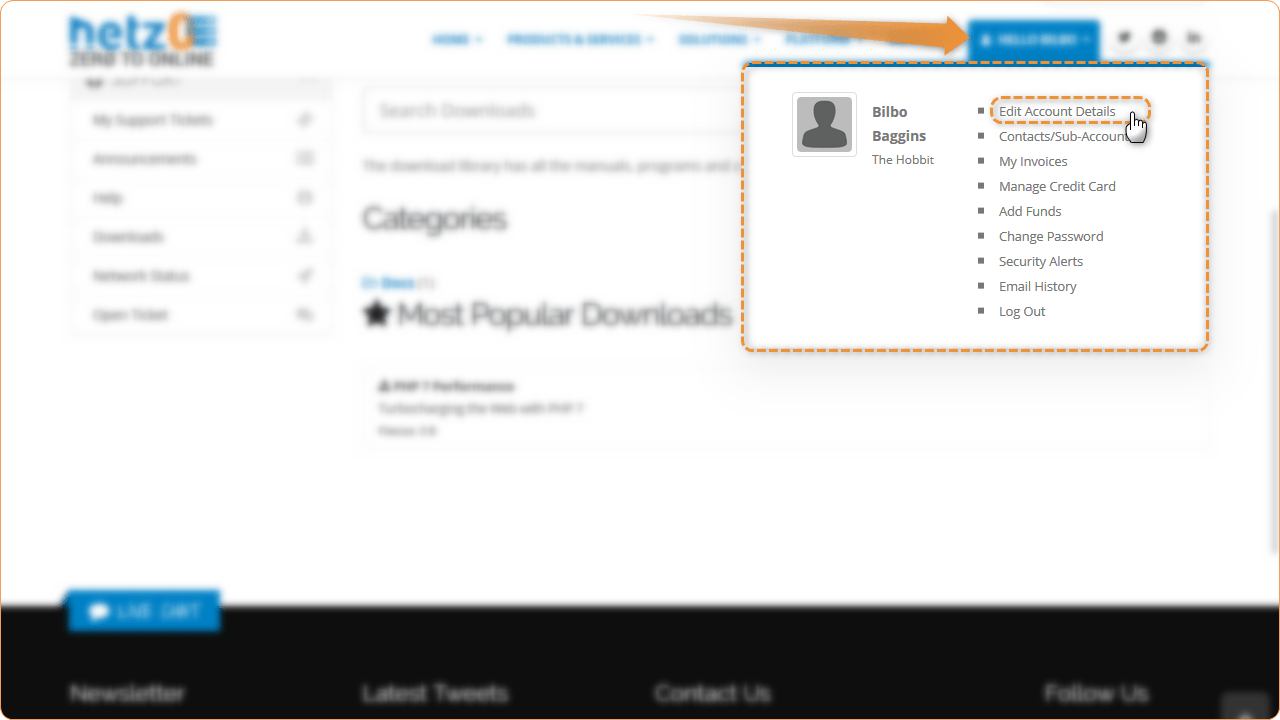If you have selected an incorrect payment method on your order or need to change the payment of a current invoice you can do so in several simple steps. You can change the payment method on any unpaid invoice as well as the default billing for future invoices issued to your account.
To change the payment method on a pending invoice:
Log in to your Netz0 account
From the user menu select the option named My Invoices
Click on the current invoice pending payment
Select the new option under Payment Method
The new payment method will change in your invoice header
Press the new payment method to proceed with payment
To change the default payment method for new invoices:
Log in to your Netz0 account
From the user menu select the option named Edit Account Details
Select the preferred option under Payment Method
New invoices issued on your account will default to the new payment option from that moment. If you want to change the payment method for a particular invoice you can still do so with the above instructions.