NetzBuilder:Recover Password
Recover Password
The password recovery page allows resetting your password to a new one. This functionality is useful if you do not remember the current password and need to regain access to your NetzBuilder service.
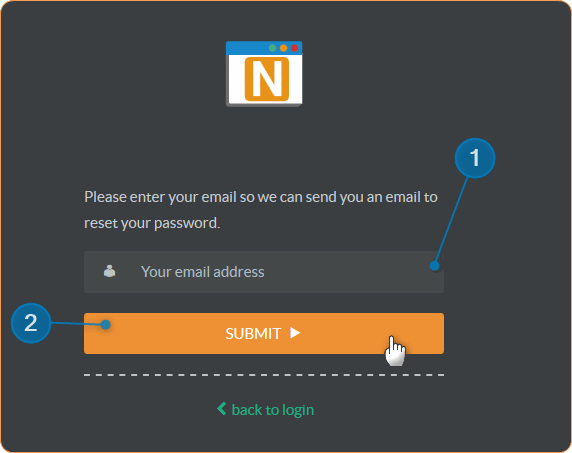
- Complete your email address.
- Press the SUBMIT button.
- Check your email and press the received link in the reset message.
- Enter the new desired password in both fields and press the SUBMIT button.
This email address is the username of the NetzBuilder account you want to recover. You will be sent an e-mail message to that address to complete the password reset.
We suggest not using the previous password. For security reasons, never re-use old passwords.
