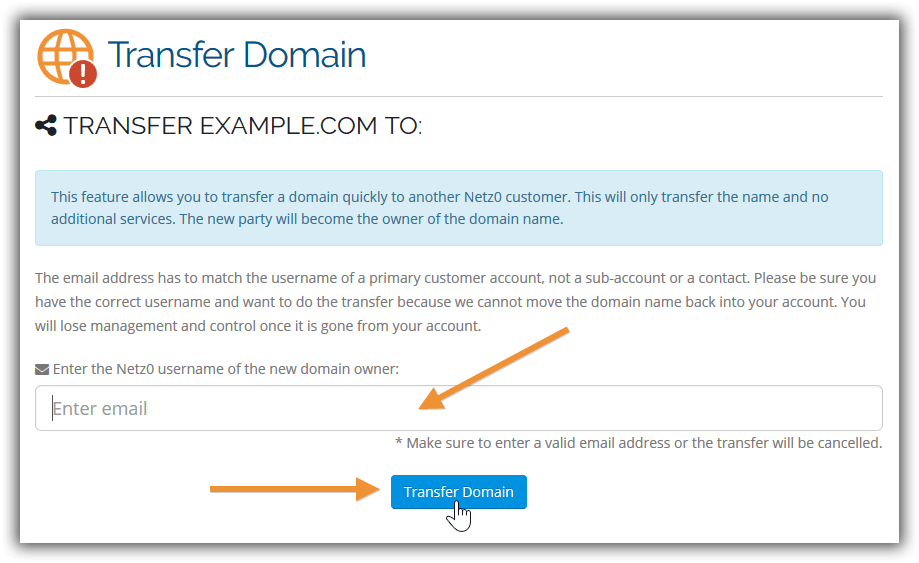In Netz0, you can transfer a domain to another Netz0 account for free. This feature allows you to move and transfer the ownership of a domain name to another person in a fast and easy way. The transfer only takes one single click, and the new owner will have full ownership and control of the domain name.
This feature is very useful when you manage domains for other persons, but that third party now wants to become responsible for future payments as well take full ownership of that domain name. Once a domain is moved, you cannot recover it. The new account will be in complete control, and if you want the name back, you will have to ask that person to transfer it back to your account.
This feature only works between Netz0 accounts, so the new owner should first register his free account with us before he can receive a domain. All you need from him is the email address he used on sign up which is also the username of that account.
To proceed with transferring a domain name to another person, please follow the steps below:
1. Log into your Netz0 customer account.
2. Click Products on the top menu, then click My Domains.
3. On this page is a list of all the domains in your account. In the domain you wish to transfer just click on it or touch the tab titled Manage Domain.
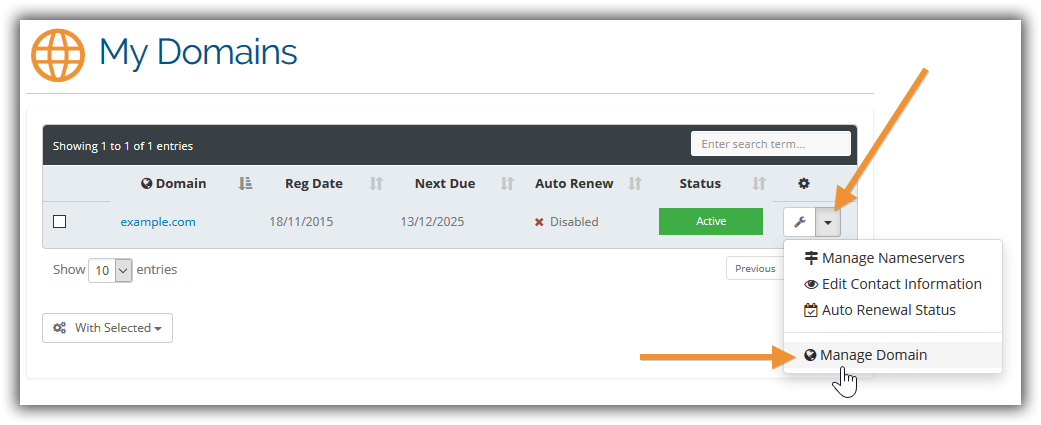
4. Now, look the left sidebar ACTIONS menu and click on Transfer Domain.
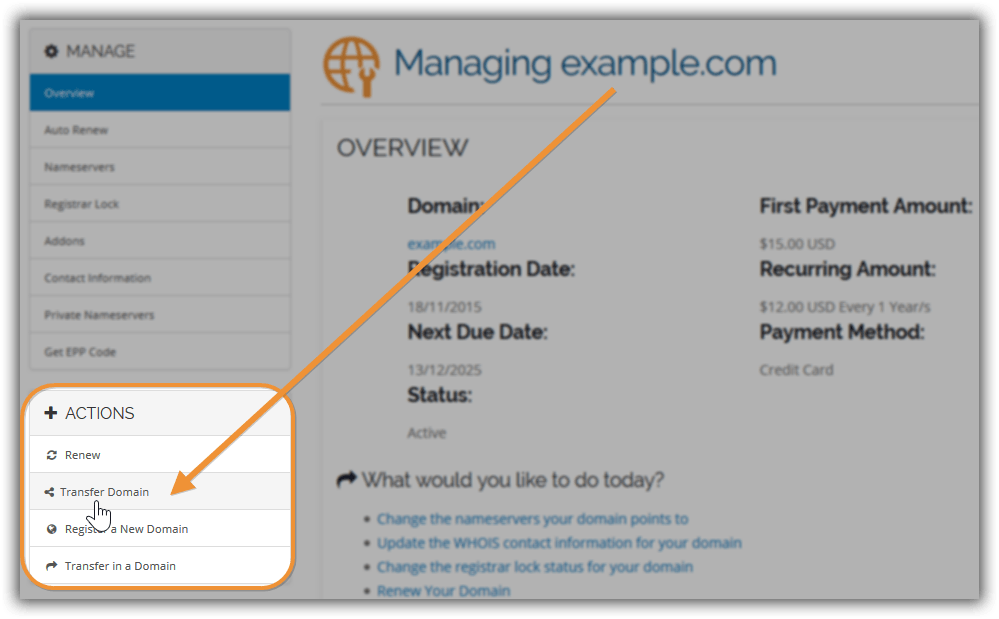
5. Enter the email address of the new account in Netz0 and press the blue Transfer Domain button.
That’s it! For security reasons and to avoid unauthorized transfers, we will send you a confirmation email. We allow up to 24 hours to reverse a transfer, once that time has elapsed, the operation is final, and we cannot move the domain name back into your account.