You can access your cPanel control panel directly from your customer account. Go to the My Services menu, select your hosting plan and then click the link Login to cPanel.
You can also enter directly from any device with a web browser by typing the access address (URL). The URL is made up of your domain.
For example: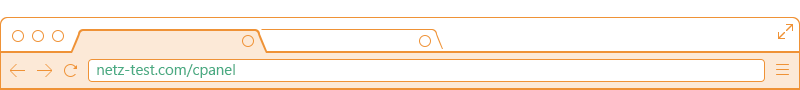
Simply replace netz-test.com with your current domain. The cPanel server will detect the best entry mode supported for your connection. By default, it will try to connect using a secure SSL connection.
Now you should see a screen like the following: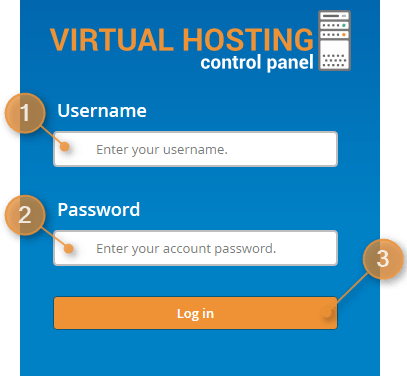
1. Username
Enter the username you received in your hosting activation welcome email.
2. Password
If you just purchased your hosting account, type the temporary password received in your welcome email. If it was changed already, enter your current password.
3. Log In
Finally, click the Log in button. If your authentication details (username+password) are correct, you will be automatically logged into your hosting control panel. If you cannot remember your username or password, please click here for instructions.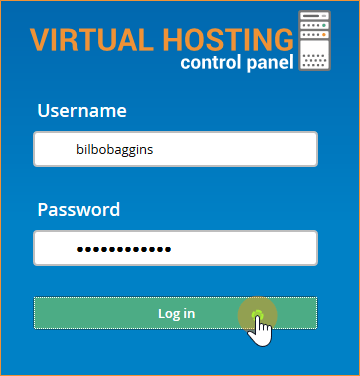
Quick Demonstration: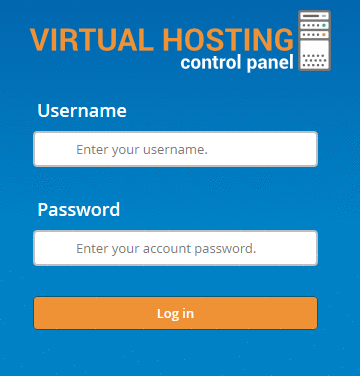
NOTE: Your username and password are not those used to access your customer account at Netz0. Each hosting plan you activated will have its own individual access data.
Entering without domain
If your domain is still not pointing to your Netz0 hosting plan or is pointing to another server, rather than a domain you can use your assigned server name, for example: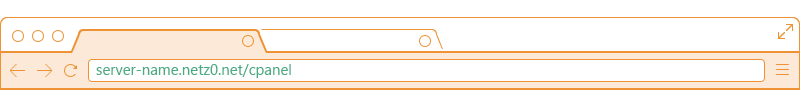
Refer to your activation email for the name of the hosting server which you were assigned on your purchase. Then replace “server-name” with your assigned server. For example, if your server name is Hobbit, you can access your control panel using hobbit.netz0.net/cpanel
