Entering Netz0’s Client Area is very straightforward. To do this, you need your authentication details.
Your authentication details to our company consist of two fields of information. Your username and your password. The combination of both are your authentication details or also called Logins. Do not share them with anyone and keep them secret.
Your username is your e-mail address which you used in your registration, and the password is the one you have established.
You can log into your account from any part of our website. Simply go to the main menu and click on the option that says SIGN IN.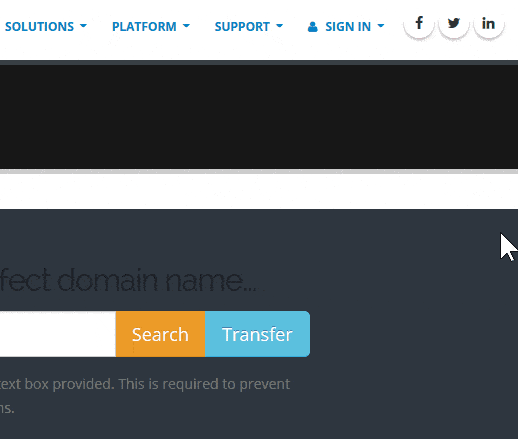
If you do not remember your password, click the option Lost Password to reset your password with a new one. Then enter your email address and press the Submit button to receive reset instructions by email.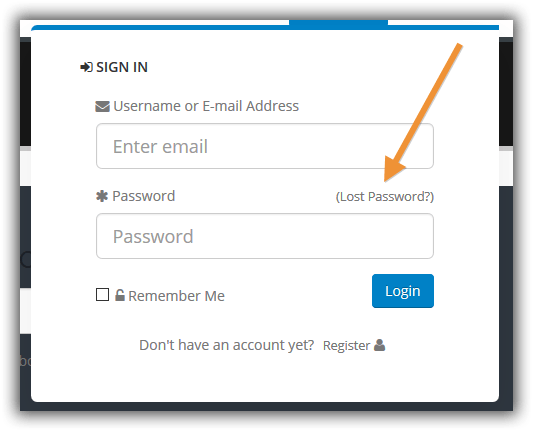
From the Client Area, you can manage your services, request technical support, make purchases, consult your invoices and access other information relating to your account at Netz0. Many parts of our website require authentication as a client, therefore, if you prefer not to enter the logins every time you visit our site, before login, check the option titled Remember Me. The Netz0 website will now remember and log you in automatically.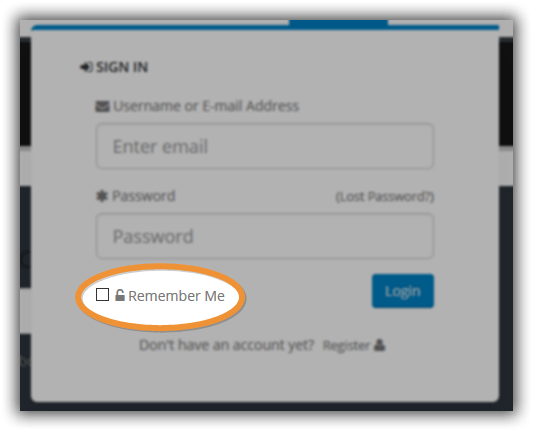
NOTE: Do not use the Remember Me option on public devices shared with other individuals. Otherwise third parties will have access to your account without your authorization.
