Netz0 offers automatic renewal for domain names. With the auto-renewal feature enabled, you can be sure to renew important domain names before expiration. When auto-renewal is enabled for one or more domain names, we try to renew the names one week before the expiration date. We do this to make sure that if something goes wrong, there is enough time to alert you and proper actions can be taken before expiration.
If auto-renewal is off for a domain name, the domain expires, and no renewal invoices are generated. You can still renew domain names manually at any time, but without auto renewal on, our system does not attempt to renew your domain names before expiration.
Important: Please note that for auto renewal to work, you need to have a valid credit card or account credits. If your credit card fails, or there are not enough credits in your account balance to cover the cost of renewal, the domain name will not be renewed.
Domain names that have auto-renewal enabled have a green checkmark and the word Enabled under the Auto Renew column in your domain list as you can see in the following image:
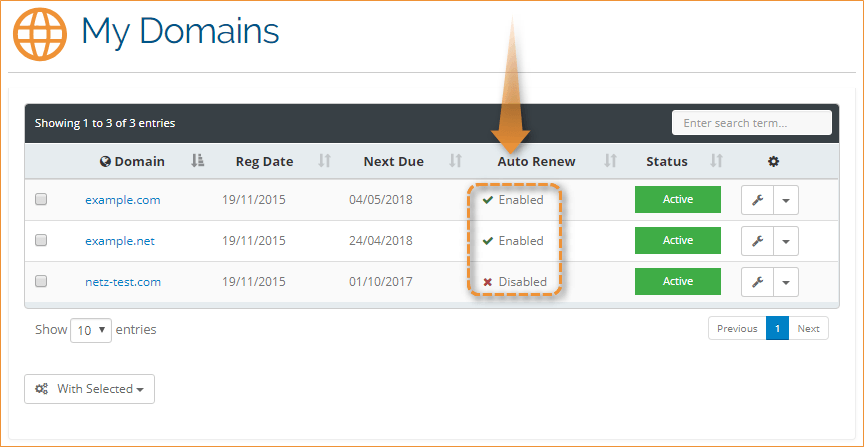
To enable automatic renewal:
Go to Products > Domain Names and click My Domains
Select one or more domain names and then click the button With Selected > Auto Renewal Status
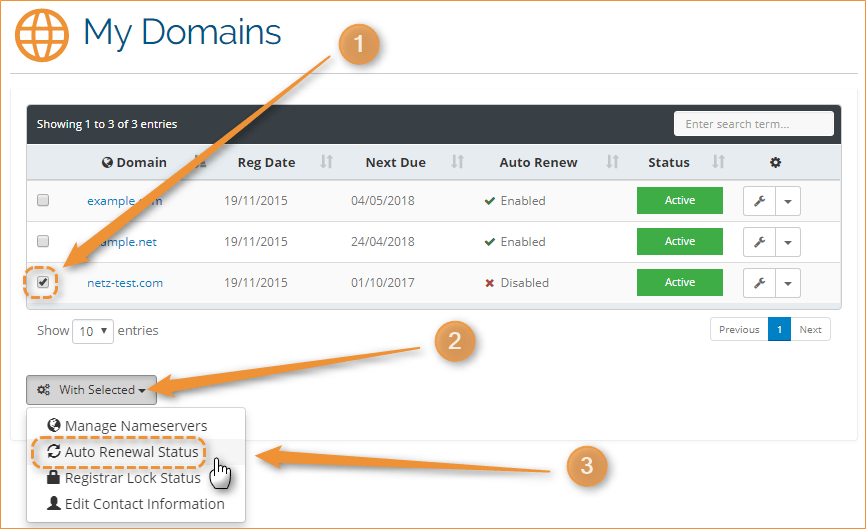
Click the green button Enable Auto Renew
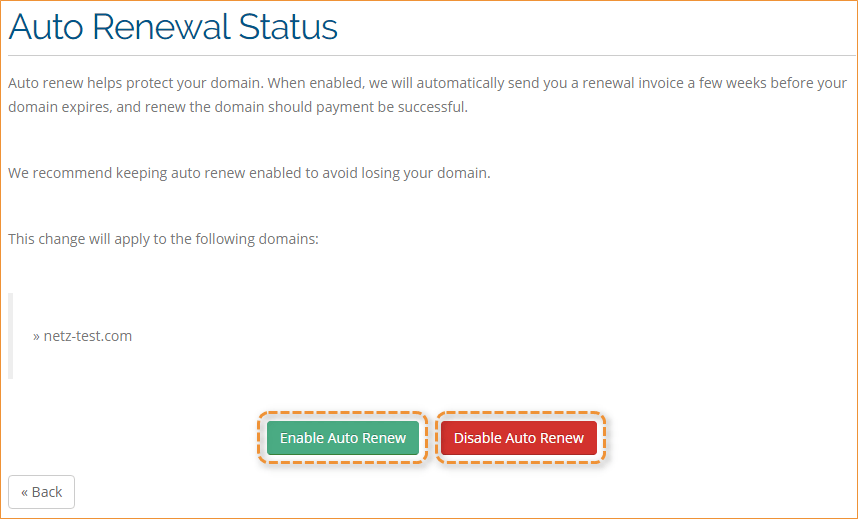
To disable automatic renewal:
Go to Products > Domain Names and click My Domains
Select one or more domain names and then click the button With Selected > Auto Renewal Status
Click the red button Disable Auto Renew
