The IP Unblock feature allows checking and unblocking your connection from a server’s security system and our network. If the service on your server has blocked your IP for some reason, you may unblock yourself to regain access to your service.
In most cases, the system automatically unblocks your connection after some time, but if this is not the case, this feature should be useful. Not only it allows checking your IP against our network, but also unblock.
You can find the function directly from the My Services page or directly on the product management page. If you do not see the option, it means your service or product does not support it or has no protection system enabled. This function can currently unblock your IP from:
Brute Login Protection System
Network Firewall
WAF Firewall
DoS Protection System
To access this service, go to the My Services page once logged into your account.
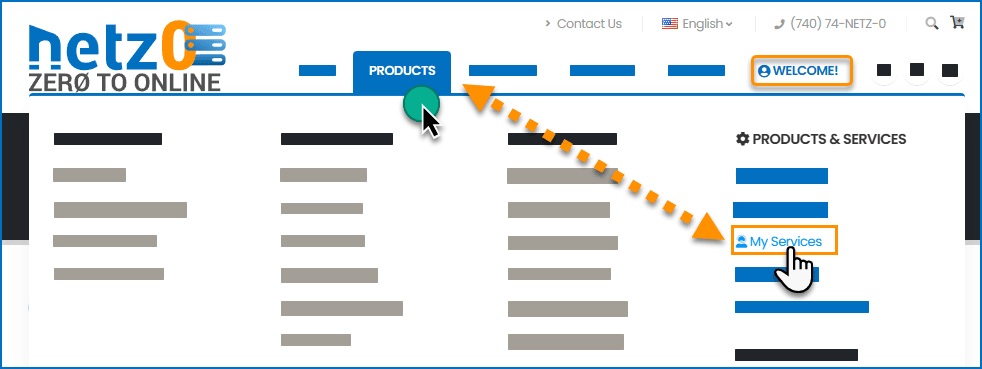
Then go to the section called N-Shield.
The IP Unblock page is simple, it allows checking your current IP for blocks and then unblock it.
The IP displayed is your current public IP from which you connect to the Internet. It is not related to the IP assigned by Netz0 to your server or website; this is the IP assigned by your Internet Service Provider (ISP) and all computers in your home or office connect and use this IP on the Internet. You can currently only unblock your IP or from which you are connecting.
To check your IP, click the button as shown in the image below:
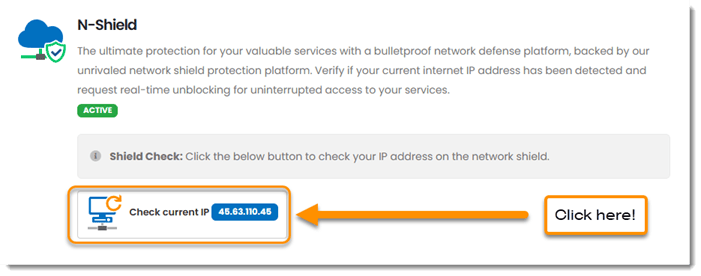
That’s it! It does not get easier. Now you can unblock your IP automatically without our intervention. If you still have problems or believe your connection is still blocked, you can, of course, open a support ticket.
